The Face Photo can either be taken using your device’s camera or uploaded from your computer to your account on the Get Verified > Intermediate tab.
Jasi
Last Update 3 years ago
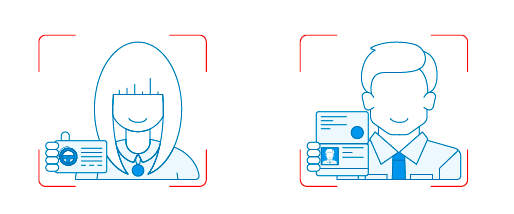
If you are having trouble editing/adding your address or uploading documents to your account please try turning off your GSL (Global Settings Lock) and try again.
The following details are important for submitting a good Face Photo / Selfie
- If you’re taking a photo via the device’s camera, ensure it is bright and clear.
- Your face and shoulders should be within the frame and directly facing toward to camera.
- Do not wear sunglasses or a hat or anything that obscures your face.
- If you’re uploading a Face Photo from your device, choose a recent high-quality photo.
- Do not crop your image from a group photo.
- Ensure that no sensitive information (usernames, passwords, etc.) are in the background.
- When choosing a photo, choose one that is indoors.
- Photos should be original, without any edits, and not taken by a professional.
Upload instructions
The Face Photo can either be taken using your device’s camera or uploaded from your computer to your account on the Get Verified > Intermediate tab.
If you do not see the section to upload the Face Photo on that page, contact support.

